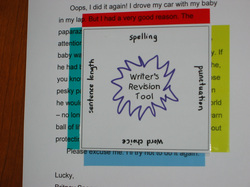
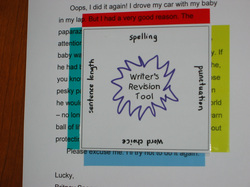 This week I had the opportunity to provide a “Make and Take” workshop on differentiated instruction to teachers in Colby, Kansas. I shared with them the idea of a Focus Tool – a simple tactile and visual tool for helping students focus on aspects of text. I have used them with students primarily for editing written work (see photo to the left.) These creative teachers took my idea and ran with it, developing several variations that work in other content areas. See photos of some of their ideas below!
0 Comments
Recently I have been exploring a photography web tool, www.Thinglink.com, to enhance images I might use in teaching. The web developers describe it best…
“ThingLink technology changes how people engage with photos by transforming them from a static image, into a navigational surface for exploring rich, relevant content that enhances the viewer’s knowledge and experience.” The user can easily tag a photo multiple times to embed urls that take the viewer to additional, related information. Up to 50 images can be viewed on your free account on the website. To embed an app onto your class website requires a paid subscription. I can think of lots of ways teachers can use this in the classroom! Here are just a few:
While the photos below are not "live" thinglinks, if you click on them, you will be taken to the website to see how it works. Very simple to make and a great way to add some depth to your teaching! |
Anne M. BeninghofAnne's mission is to improve instruction through collaboration and the sharing of creative, practical ideas for educators. Archives
October 2022
Categories
All
|
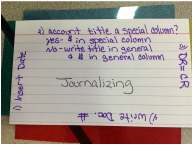
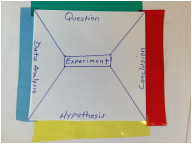
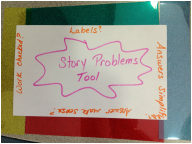
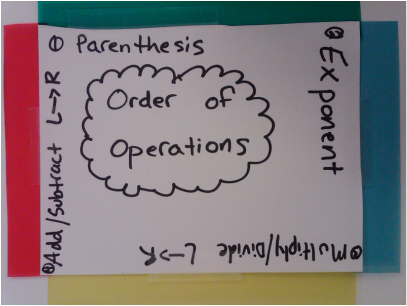
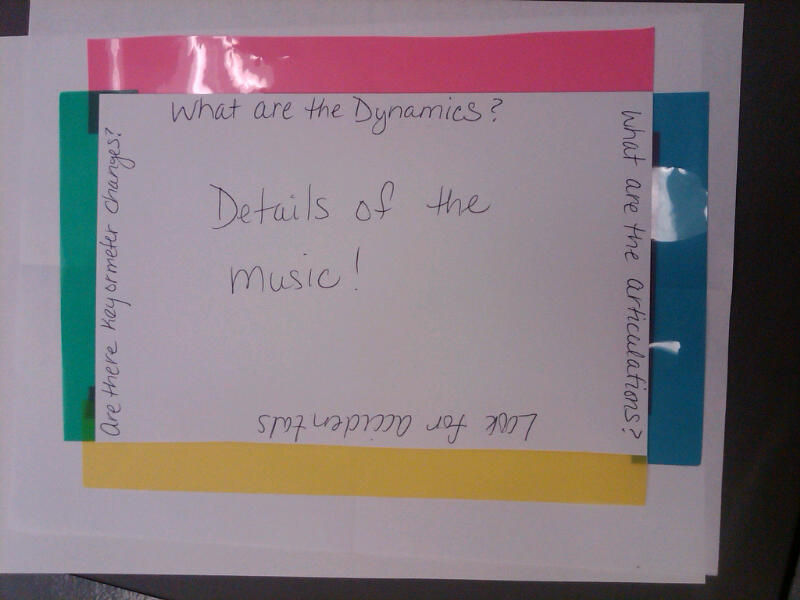



 RSS Feed
RSS Feed