
While much of the promotional material touts eduCanon for flipped lessons, I think it also has value within classrooms and for professional development activities. I tested it this week with a group of educators in my "Co-Teaching that Works" workshop and it received positive comments from everyone.
For a non-tech way to be more interactive during video viewing, check out this post from last year.
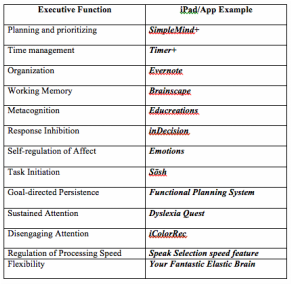
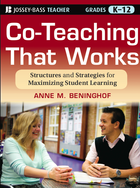


 RSS Feed
RSS Feed