Using iPads and the Current Best Apps to Improve Learning of Your Students with Special Needs (K-6)
November 17, 2014 Peoria, IL
November 18, 2014 Chicago, IL
November 19, 2014 Dallas, TX
November 20, 2014 San Jose, CA
November 21, 2014 Pasadena, CA
Current, Best iPad Apps to Enhance and Strengthen Student Learning (K-6)
December 15, 2014 Boston, MA
December 16, 2014 Manchester, NH
December 17, 2014 Albany, NY
December 18, 2014 Rochester, NY
February 2, 2015 San Jose, CA
February 3, 2015 Sacramento, CA
February 4, 2015 Pasadena, CA
February 5, 2015 Anaheim, CA
February 6, 2015 Phoenix, AZ
Co-Teaching that Works: Effective Strategies for Working Together in Today’s Inclusive Classrooms (K-12)
March 16, 2015 Rochester, NY
March 17, 2015 Newark, NJ
March 18, 2015 Long Island, NY
March 19, 2015 Burlington, VT
March 20, 2015 Detroit, MI
April 20, 2015 Atlanta, GA
April 21, 2015 Houston, TX
April 22, 2015 Dallas, TX
April 23, 2015 Tulsa, OK
April 24, 2015 Phoenix, AZ
Co-Teaching that Works, National Train-the-Trainer Institute
December 2 – 5, 2014 Boston, MA
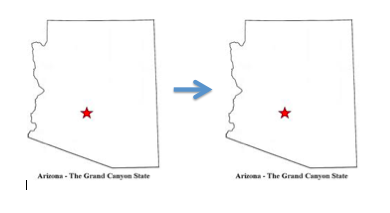
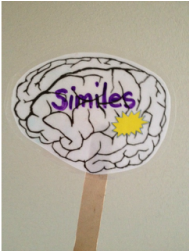
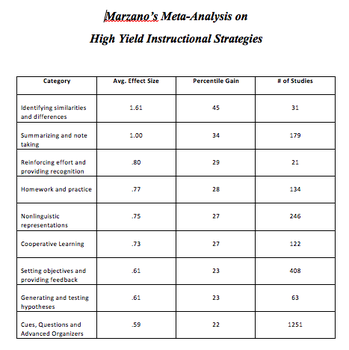
 RSS Feed
RSS Feed