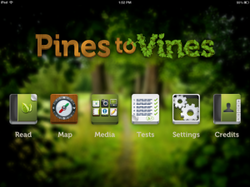
What's the "Wow" factor? Just for a start, each book that will be developed in the Crack the Books series can be adjusted to fit 5 reading levels (beginning reader through middle school.) This allows a classroom teacher to have all students in a mixed-ability class reading on their own level, while studying the same content. Each book includes comprehension questions and quizzes, and these can also be adjusted for reading level.
Your students will love the amazing visuals, engaging videos, interactive maps, animations and a host of other tricks to engage learners. They will be able to adjust text size, use voice over, insert personal bookmarks, use a pop-up dictionary for unknown words and other nifty features. See Tomson demonstrate this amazing tool here or at http://mobile-educationstore.com/itextbooks.

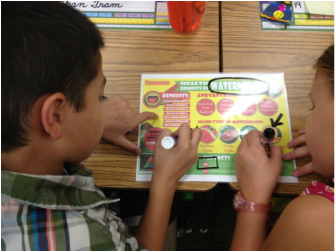
 RSS Feed
RSS Feed