
Neuroscientists (Panksepp, et. al) explain this experience as the SEEKING System. As our brains engage in productive struggle, dopamine is released. Dopamine is one of the neurotransmitters that make us feel pleasure and a desire to persevere. Scientists used to believe that the largest release of dopamine occurred upon successful task completion. They now know that opioids are released upon completion instead. Opioids differ from dopamine in that they result in a boost, or high, that drops off quickly. Dopamine, a more long-lasting high, is released during the SEEKING, or puzzling, process.
How can we enhance this process during prescribed lessons? Many teachers struggle with trying to make scripted lessons more engaging for all students. In a recent unit, I tried three different ways to add some puzzling to the learning process. Each of these ideas could be developed for any content or grade level, with very little teacher prep. Students were attentive and highly motivated to complete the puzzles.
1. Crossword Puzzles – I used a free online puzzle maker to create a simple crossword puzzle with the key vocabulary words.
2. Fill in the Blank – I turned the learning target into a fill in the blank puzzle.
3. Wheel of Fortune – A variation on the t.v. show Wheel of Fortune. I provided some of the letters and then had teams compete to fill in the rest.
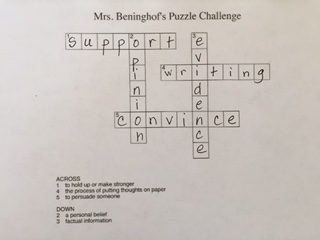
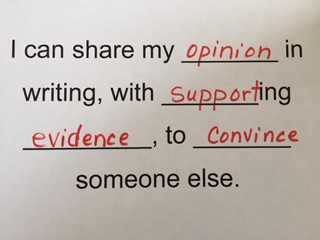
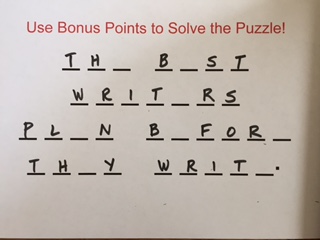
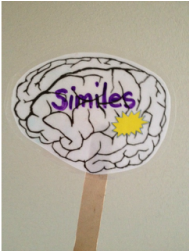
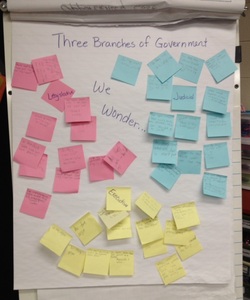




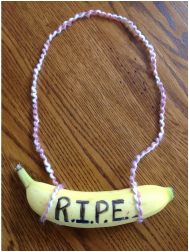
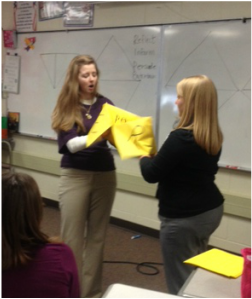

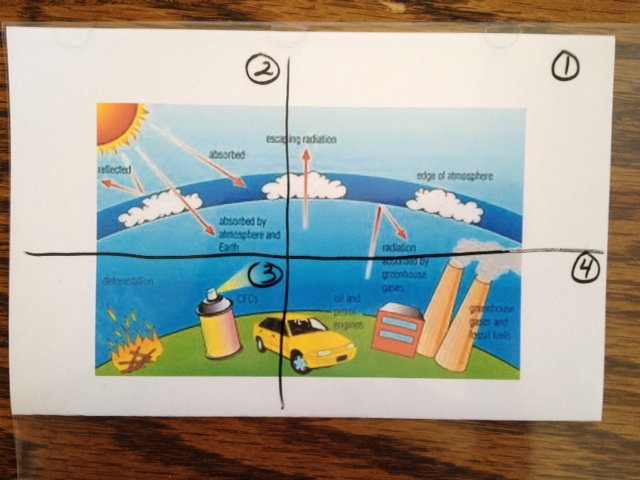
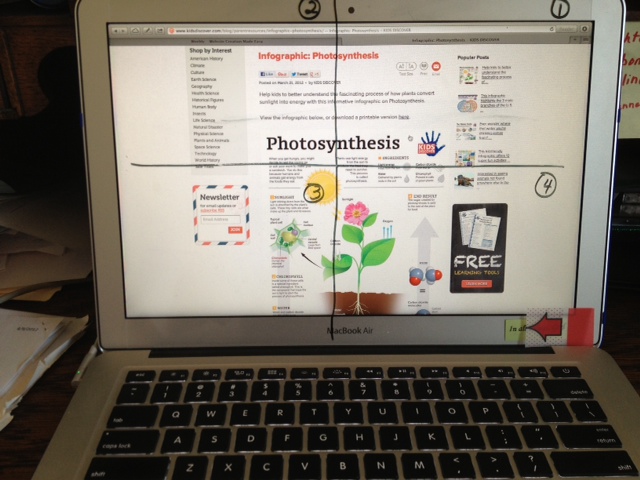

 RSS Feed
RSS Feed