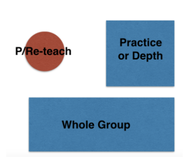
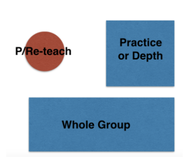 Specially Designed Instruction (SDI) occurs when special educators adapt content, methodology or instruction to work on students' IEP goals. While this can occur in pull-out settings, many of us are embracing inclusive practices. But how do you work on goals that may not seem to fit with the general education curriculum? I recently created a handout with some examples for a presentation. Check out all the details here.
0 Comments
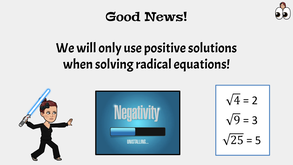 Last week I had the pleasure of meeting Aggie Waterman, an Algebra teacher at Desert Edge High School. She shared with me a simple strategy she uses in all of her classes (not just co-taught!) to help students know when to take notes or when to put their pencils down and just listen. On each of her slides, she includes a Bitmoji in the top right corner to indicate what students should be doing. Not using Bitmojis? You could also use a symbol from www.thenounproject.com. Thanks, Aggie, for all you do for students and for sharing your simple idea with other educators.
 One of my “go to” websites of late is www.handspeak.com This site provides brief (1-2) second videos of American Sign Language for whatever word you enter in the search bar. This is a fantastic tool for teachers. The research supports the use of gestures to improve comprehension and memory of new information. Instead of simply making up a gesture of my own, I can choose to use ASL, making the information more universally accessible to all students. When co-teaching, if one teacher is presenting a mini-lecture on a new concept, the other can look up the concept at www.handspeak.com and be prepared to show the sign to the students and have them repeat the gesture. This keeps both teachers actively engaged in the instruction and increases engagement and retention for students. Give it a try right now to see how quick and easy it is! Think of a concept that you will be teaching in the next week (for example, compare 2 things) and look it up at www.handspeak.com Co-teaching can be such a creative process! When partners combine their expertise and problem-solving skills, they generate unique solutions to classroom challenges. Peer Support Cards were the brainchild of Joey Tilton and Anthony Kresto, partners in a middle school math course. Even with two adults in the room, they found that more students needed assistance than the partners could always provide. They created a simple yet effective peer support strategy using colored index cards. First, they designed the independent math work in a hierarchy of difficulty. As students finished level one, they asked a teacher to check it. If correct, they were given a #1 card and continued their work. Any other student in the room could then approach a peer with a #1 card for assistance with a level one problem. (Same for level two, three, etc.) On the back of the index cards was a hierarchy of questions for the peer-supporter so that they could guide the student needing help, rather than just providing the answer.
Hierarchy of Questions
This card system increased student collaboration and allowed both teachers to spend additional time with students in need of direct instruction or re-teaching. Thanks to Mr. Tilton and Mr. Kresto for allowing me to share their idea with teachers around the world! Here is one of the ideas from my contribution to Larry Ferlazzo's column in EdWeek.
This year I was fortunate to watch a highly engaging review activity in a co-taught lesson on author's purpose. The partners did a virtual variation of a 4 corners routine.
The students were very engaged in this gamified review activity! I am so inspired by the creativity I see teachers using every day to help students stay engaged in the virtual environment. And the great news for me is that this activity can be used in brick and mortar settings, too! Round Lake School District co-teachers Kyle Monestero and Terry Beake decided to boost the math language component of note-taking. For this lesson on substitution, they asked their middle school students to add a box on the right side of their notes pages and label it "Word Bank." However, instead of giving students specific words, they encouraged students to create their own list of synonyms or related terms that help them to understand the concept. As they practice this over time, the teachers can encourage students to use this note-taking strategy in other classes.
This strategy has so many potential benefits. Research shows that exploring synonyms helps learners understand the key term in more depth. We also know from research that making connections between prior knowledge and new information strengthens memory. The personalization of the strategy will boost interest and commitment to it. And it is so generalizable! Thanks Kyle and Terry for sharing this strategy with us! Helping students to determine the main idea of a story can be a challenge. I have tried several approaches over the years, including one of my most successful – the Bull’s Eye strategy. The general method is to discuss the value of the various circles of a Bull’s Eye. The smallest center is only large enough to capture one idea, while the outer rings can hold several less important ideas. In-person, I give students sticky notes to write sentences or phrases from the text and then discuss where to place them on a Bull’s Eye drawn on the whiteboard. More details can be found here. Recently I had the opportunity to share this idea with Felicia Fischer, an outstanding special education teacher in Round Lake Area Schools. Felicia adapted the idea for her virtual instruction, using JamBoard and YouTube. She had students watch a short video on volcanos and then modeled how to move the ideas around on JamBoard, placing the main idea in the middle. Next, students watched a Social Studies video and practiced on their own slide with three ideas that Felicia had created in advance for them. After several practices in this manner, with lots of class discussion, Felicia began to teach students how to generalize this strategy to text, especially when they may not have access to sticky notes or a JamBoard. Generalization instruction is always a solid sign of specially designed instruction! Thanks, Felicia, for creatively adapting to meet your students' needs in a virtual environment!
Check out this fantastic example of engaging students through Total Physical Response! Michael Crisantos, a first-grade special education teacher in Round Lake Area School District, created an individual GIF of himself using a gesture for each letter of the alphabet, based on a phonics program they use. He then created slides, arranging the gifs to spell words in a short sentence. This example is just a still shot I captured – wish I had video to show you – but you can still get the idea. The sentence students had to write was I see Mom.
Thanks, Michael, for the creative energy you offer your students and co-teachers on a daily basis!  With many co-teachers returning to hybrid classrooms, teacher voice volume can be a distraction for students. For example, If Teacher A is working with a small group of students through Zoom, while in the same space Teacher B is enthusiastically instructing in-person students, Teacher B's loud voice volume may carry over to students in Zoom. Because we want enthusiastic teachers AND environments in which students can easily attend, we need to get creative about this new challenge. Round Lake Area Schools in Illinois gathered a group of individuals to brainstorm some easy solutions. We created a short list of the most practical ideas so that partners can choose what works best for their classes. Which one will you try? Click here for the list and feel free to share! |
Anne M. BeninghofAnne's mission is to improve instruction through collaboration and the sharing of creative, practical ideas for educators. Archives
October 2022
Categories
All
|
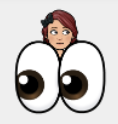
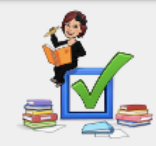
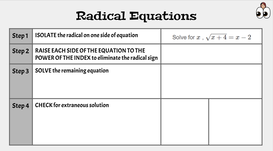
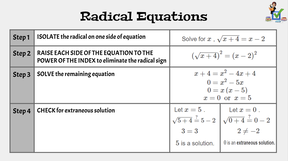
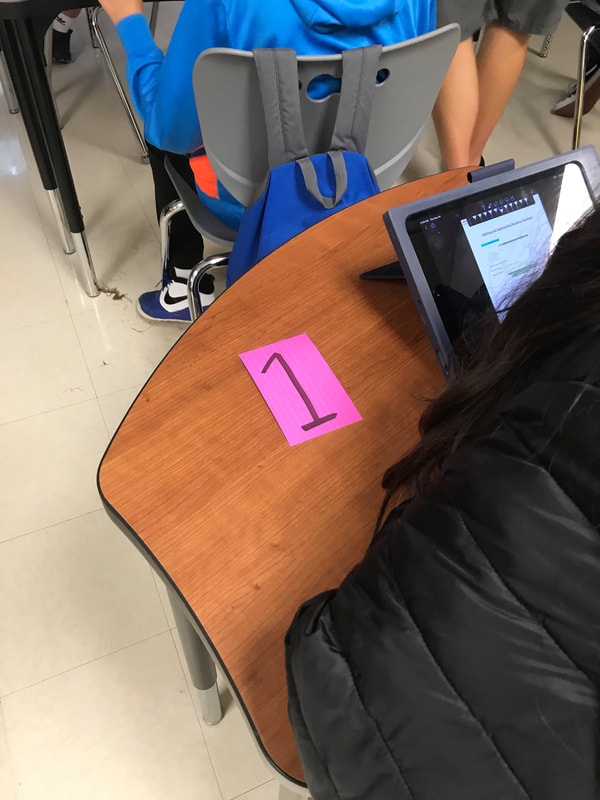
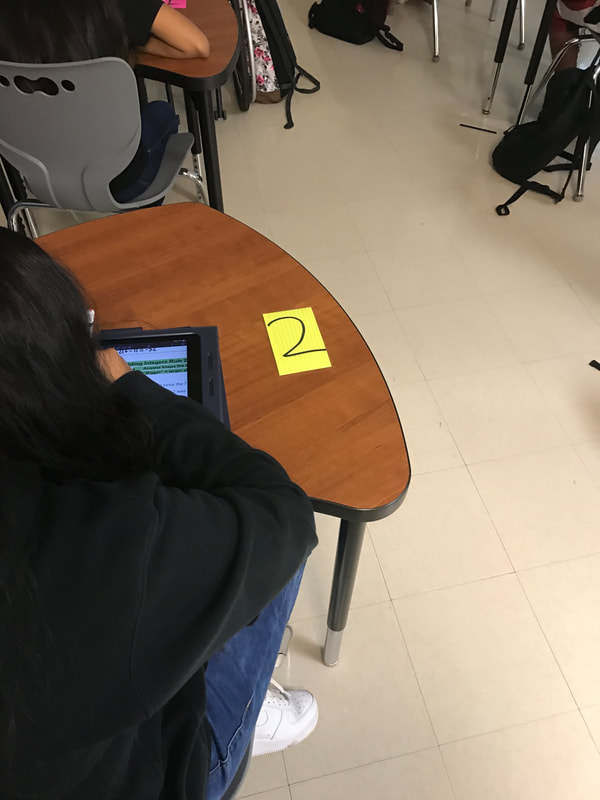
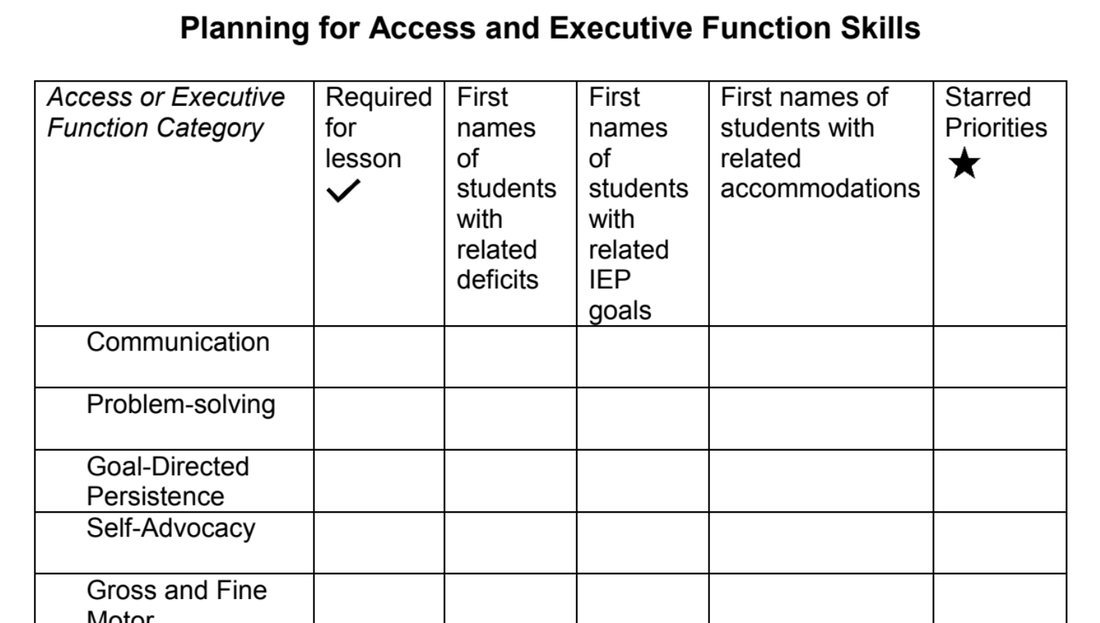
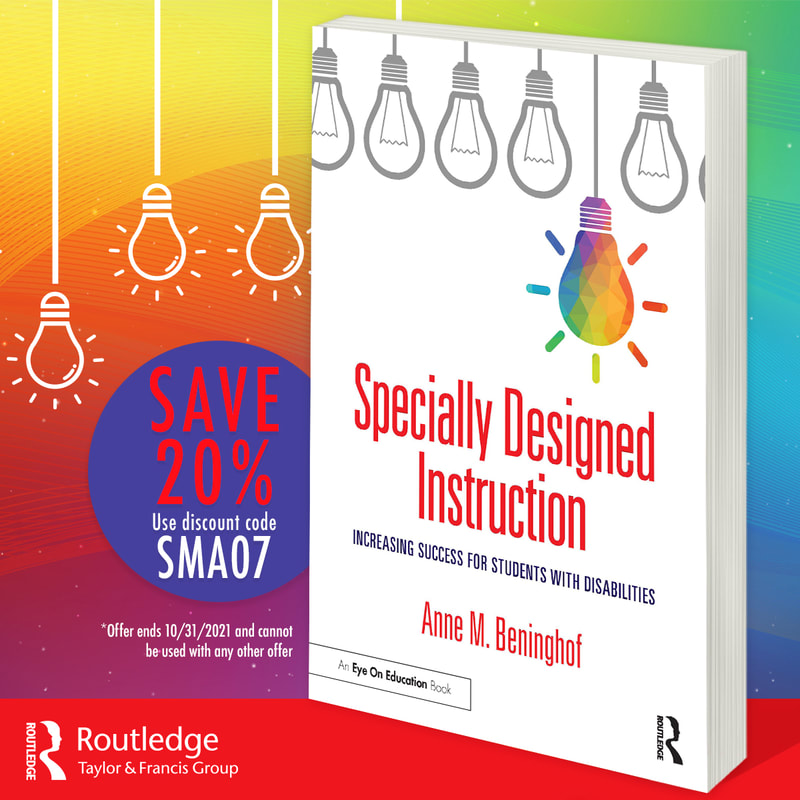
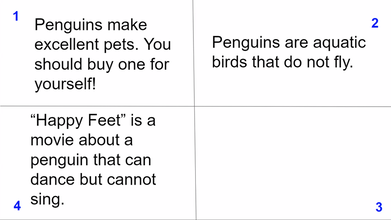
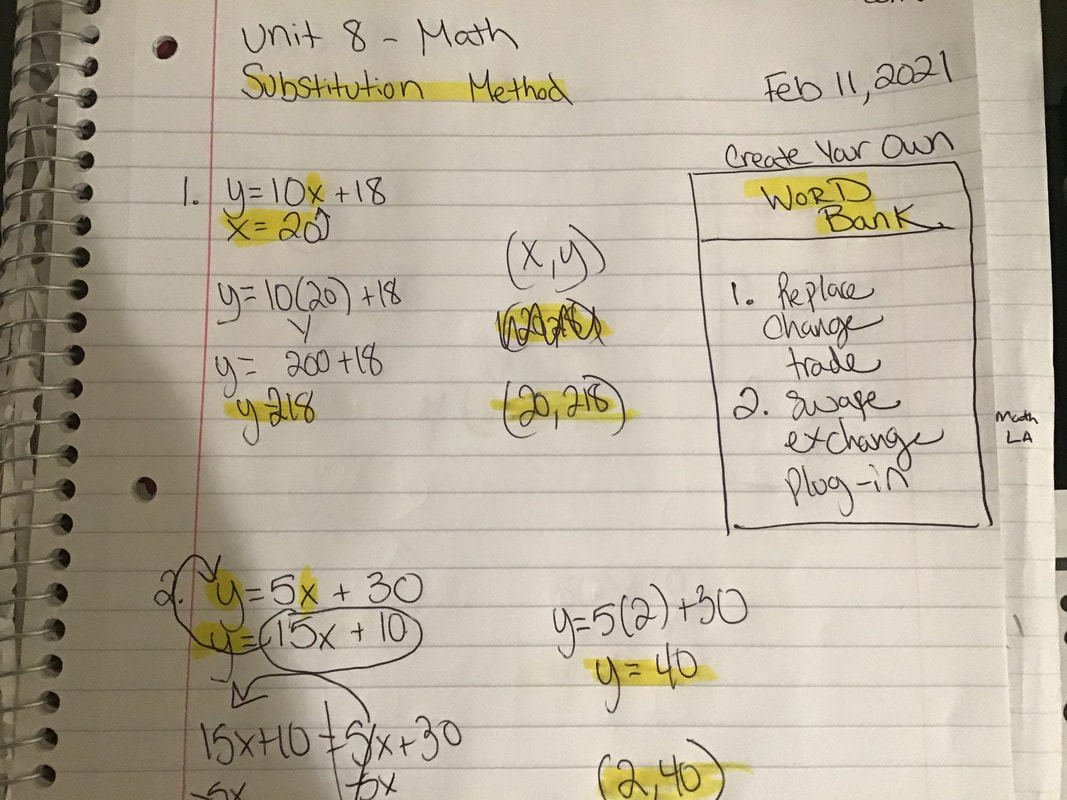
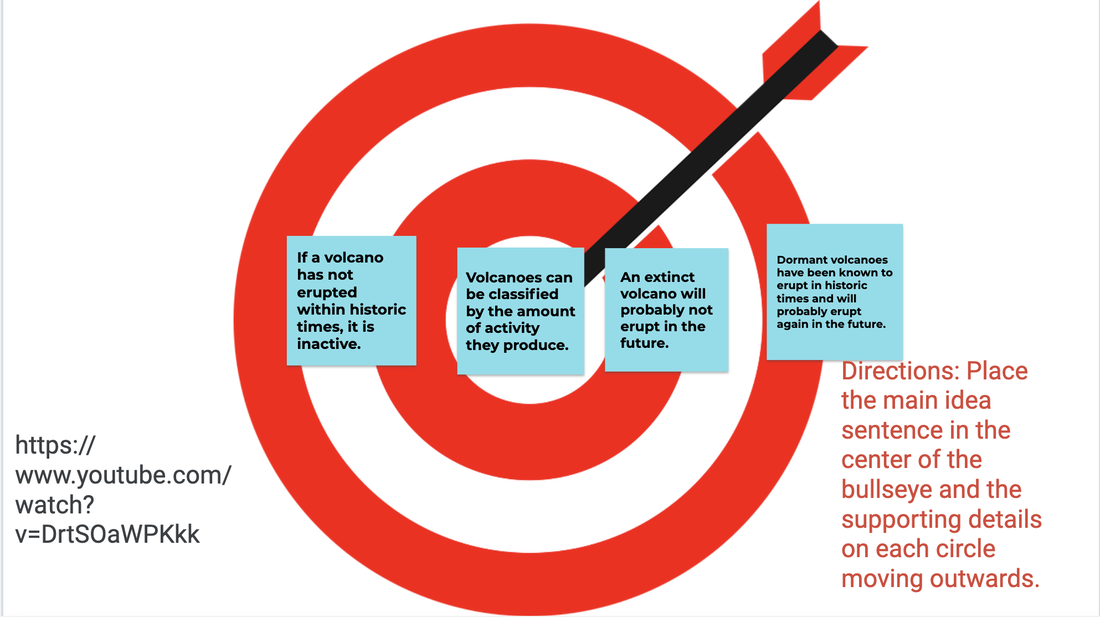
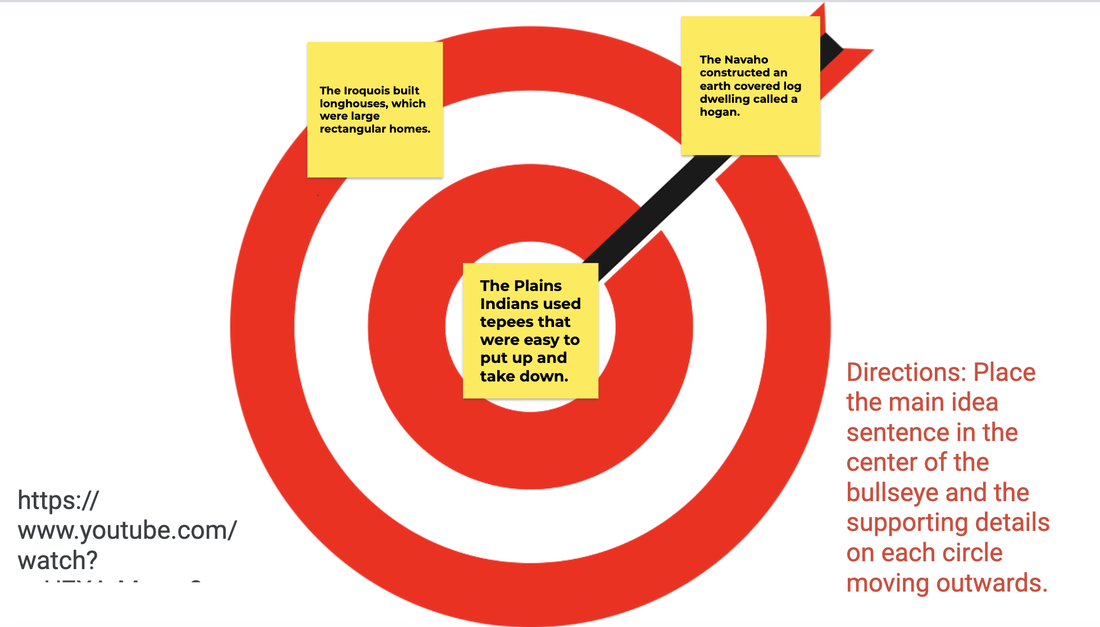
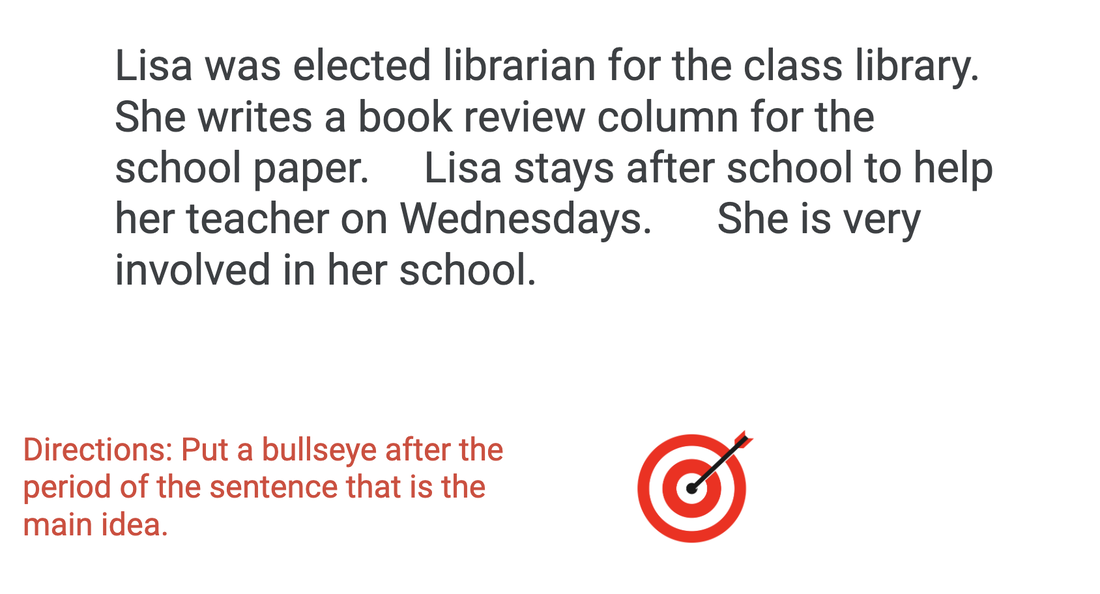
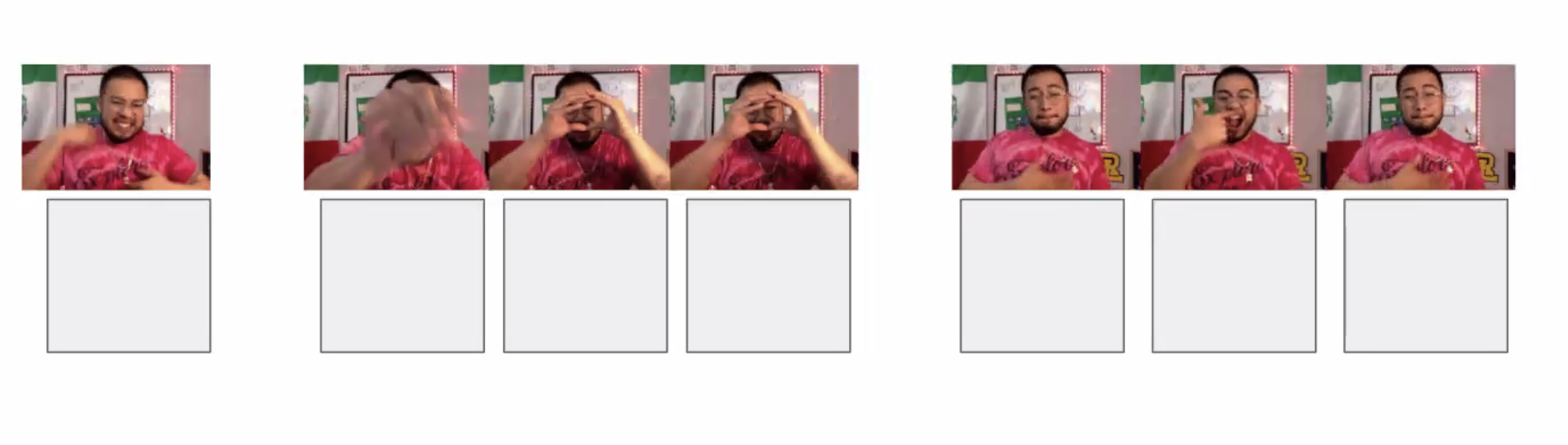
 RSS Feed
RSS Feed