Not teaching counting? I can think of several other ways to use this:
- Set up any questions or work in a 2x2, 3x3 or 4x4 grid and incorporate student images to indicate who will answer that question.
- If reviewing geography, remove state or country names with student photos.
- Reviewing steps in a process? Add student photos to some or all of the steps.
- Replace some of the images on an alphabet chart - instead of an apple for A, a student face
Thanks, Michael, for sharing this idea and for all you do for your students!
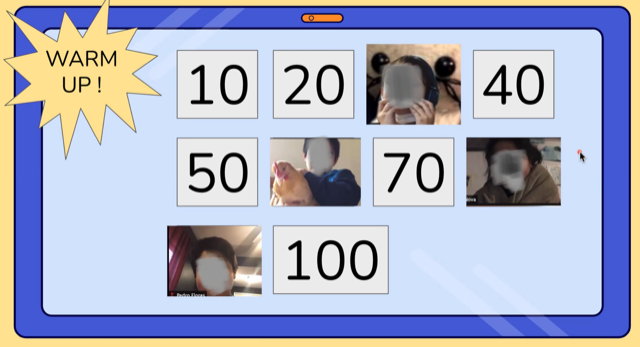
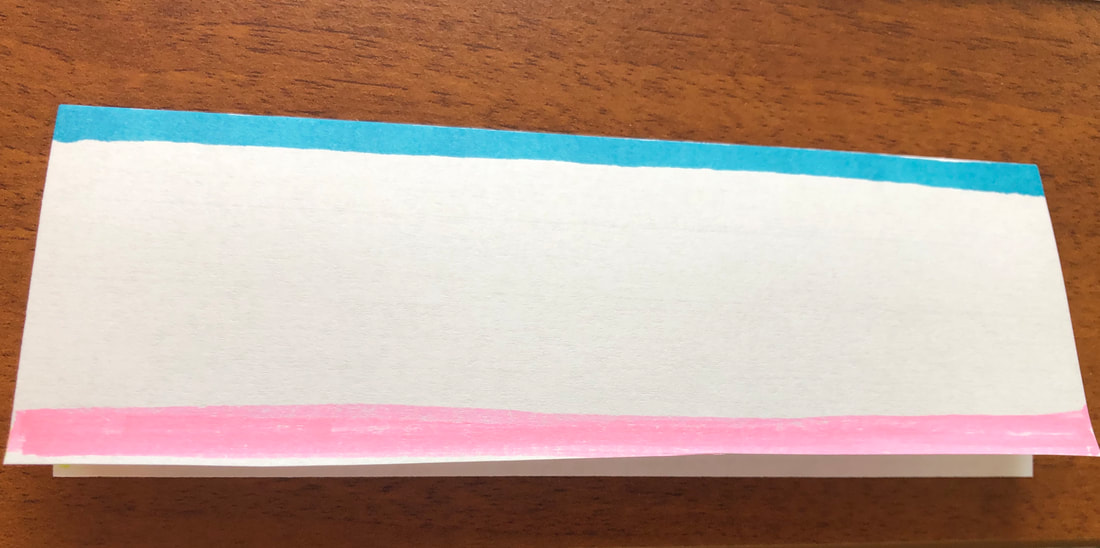
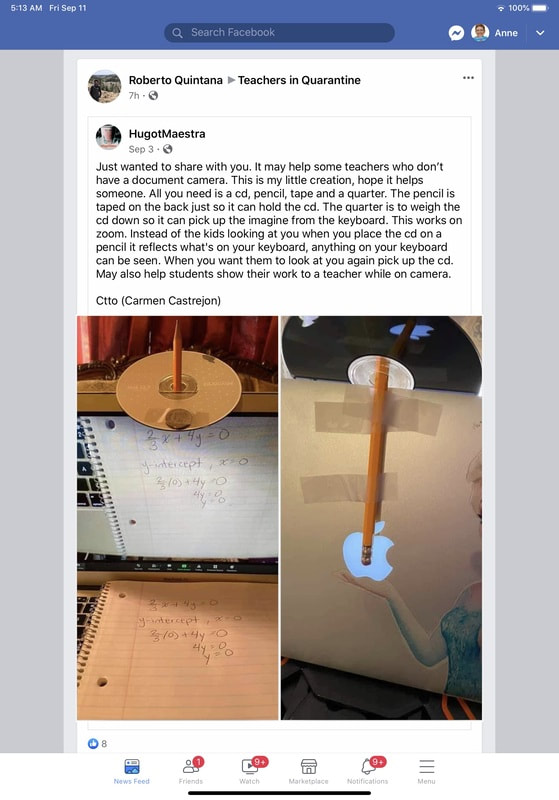
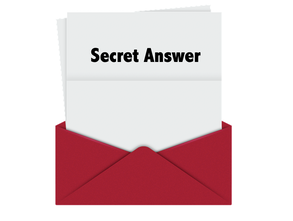




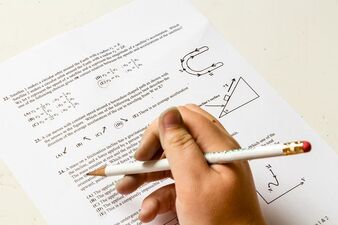
 RSS Feed
RSS Feed