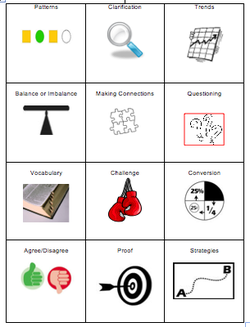
Discussion Poker Chips are something I have used successfully for literature circle discussions. Last week we tried them out in an inclusive, co-taught Algebra 1 class for the first time.
Students were placed in groups of 4 and provided with a Math Discussion Board. This is available for download here. (Modify to fit the level of your students.)
Each student was given 3 poker chips of a single color (1 student had green, 1 student had red, 1 student had blue and 1 student had white.)
My co-teacher and I modeled how to use the chips to have a conversation while working together through a set of problems.
We explained that the goal was to use the vocabulary represented on the board. If a student used the word, he could place his chip on that space. Students were encouraged to cover as many of the spaces as they could – just a hint of competition!
While it took a little while for the conversation to get started, we began to see students who never talk participating in the discussion! I credit three aspects of the activity – the symbols on the board serve as cues for students who can’t think of what to say, the poker chips add a tactile component that heightens alertness and the friendly competition between groups provided some motivation.


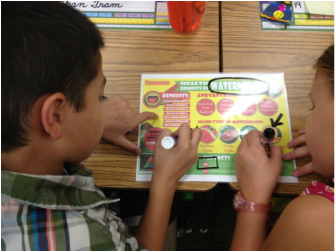

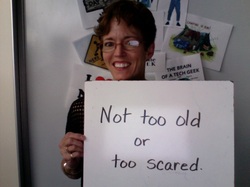

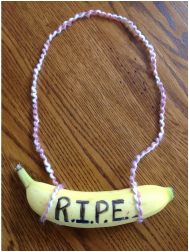
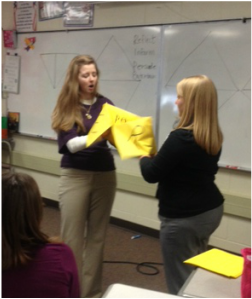



 RSS Feed
RSS Feed